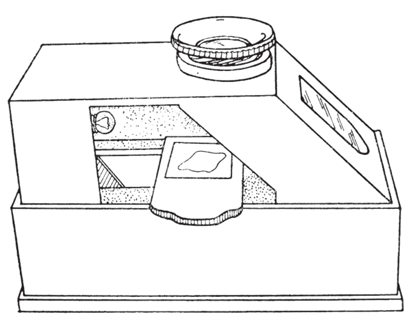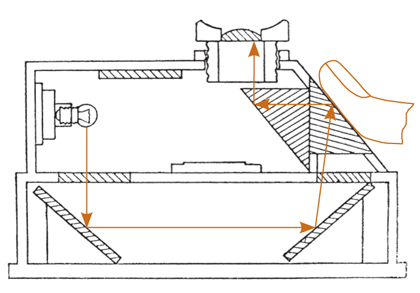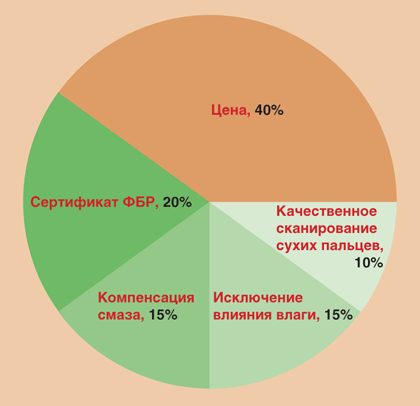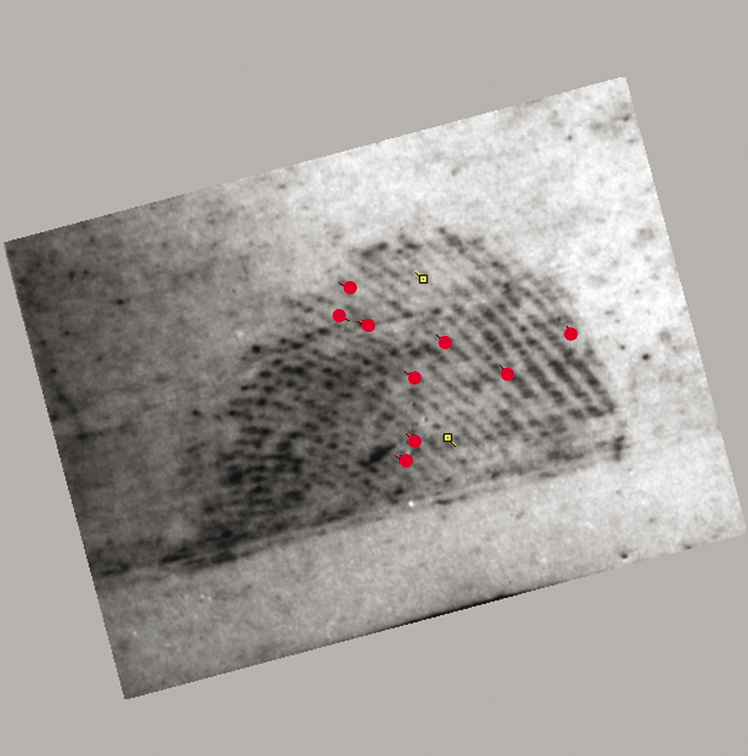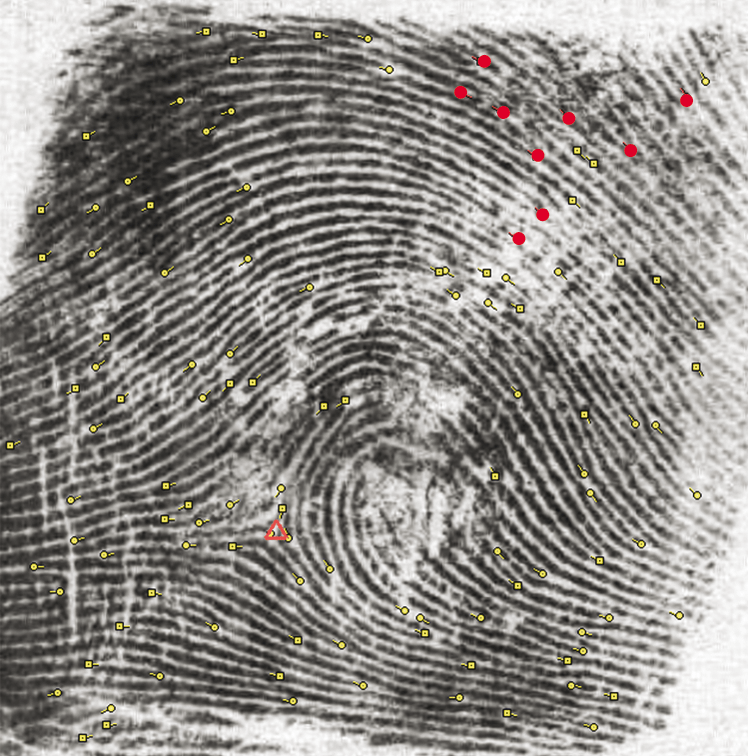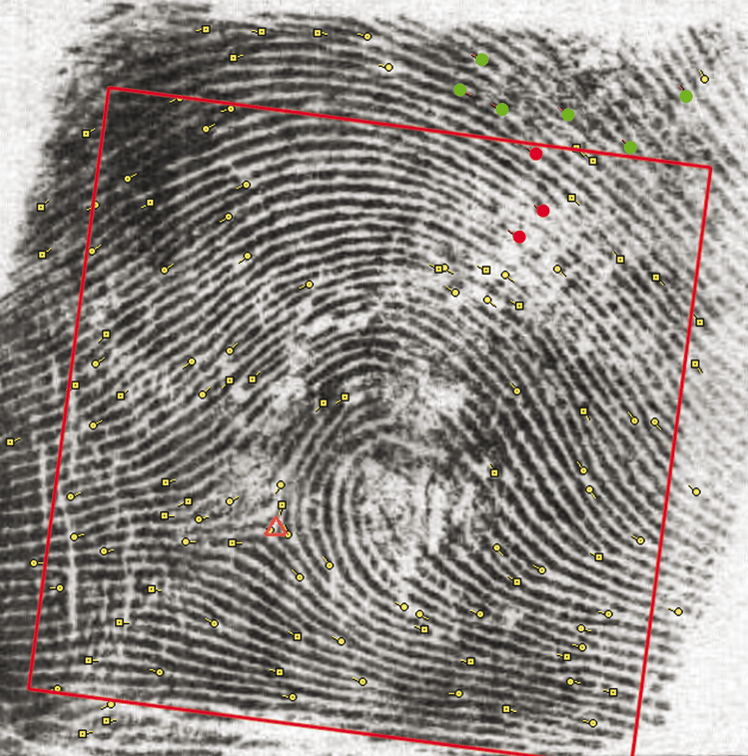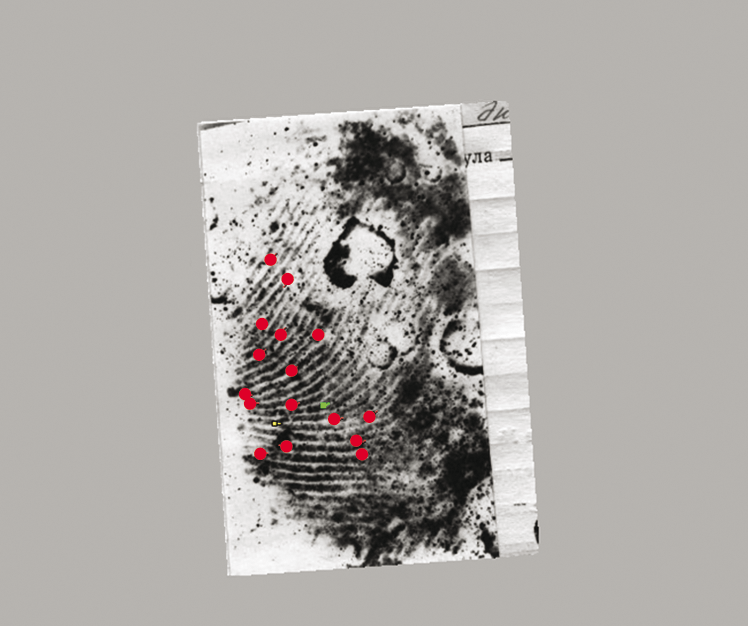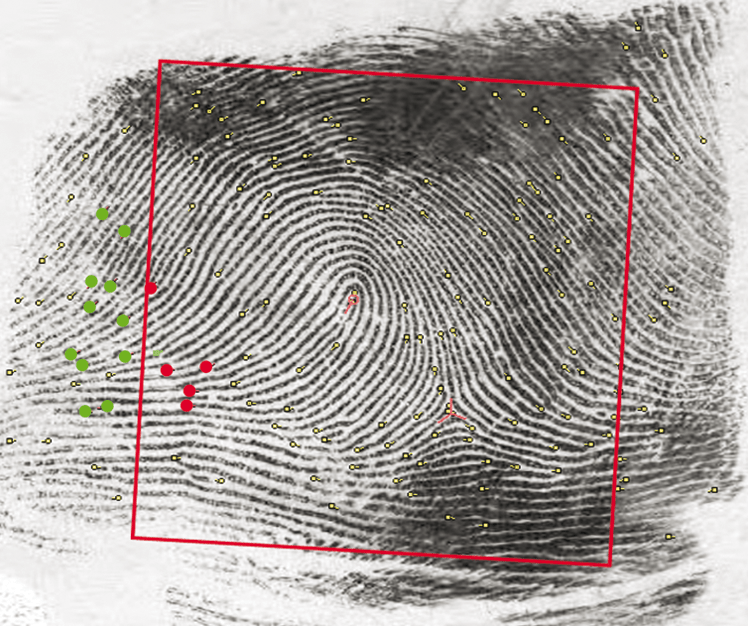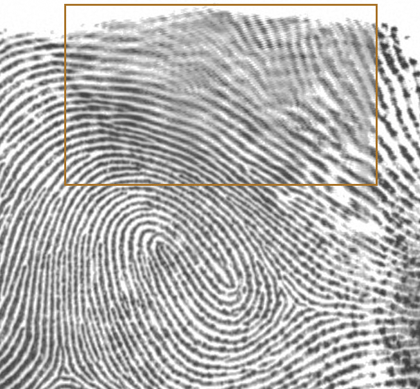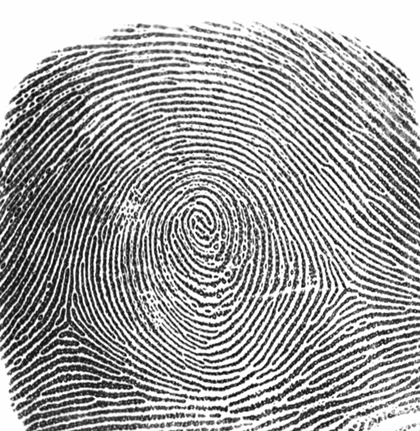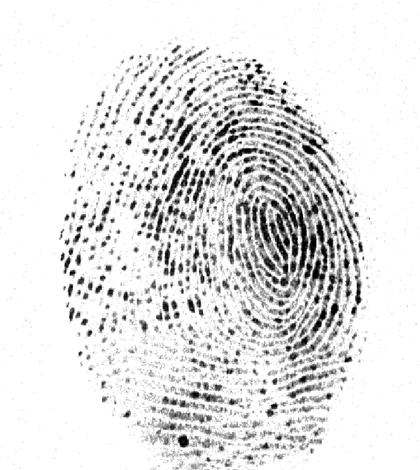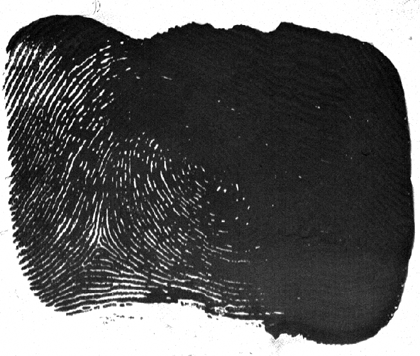Criterios para seleccionar un escáner para un SAID (AFIS)
Funcionalidad y tamaño
Conformidad de las imágenes con los requisitos normativos
Necesidad de un escaneo completo y compensación de la borrosidad
Escaneo de dedos «difíciles» y eliminación de la humedad
Interfaz intuitiva y ergonomía
Las tecnologías digitales de entrada, basadas en el uso de escáneres dactiloscópicos electrónicos, permiten capturar imágenes de huellas dactiloscópicas con gran precisión y generar bases de datos dactiloscópicas de alta calidad. La alta resolución de estas imágenes garantiza una mayor precisión del reconocimiento automático y la codificación de imágenes en el SAID (AFIS), lo que mejora sus características clave de búsqueda: fiabilidad, selectividad y rendimiento.
Además de la mejora significativa de la calidad de los conjuntos dactiloscópicos, el uso de escáneres dactiloscópicos permite abordar una serie de tareas importantes que surgen en el desarrollo de sistemas de identificación dactiloscópica:
- Entrada rápida de información al SAID (AFIS) (eliminando la etapa de creación y escaneo de fichas dactiloscópicas en papel)
- Transmisión remota de información desde el sistema de escaneo dactiloscópico electrónico al SAID (AFIS) a través de canales de telecomunicación
- Reducción del impacto del factor humano en el registro de información dactiloscópica
El amplio uso del SAID (AFIS) por parte de las fuerzas de seguridad, así como el creciente interés en la aplicación de métodos de identificación dactiloscópica en los sistemas de seguridad civil, ha provocado un aumento en las ofertas de escáneres dactiloscópicos por parte de fabricantes de todo el mundo.
Hoy en día, el mercado ofrece numerosos modelos de escáneres de huellas dactilares y palmares de distintos tipos (ópticos, capacitivos, térmicos, electromagnéticos, etc.). En el desarrollo de sistemas de identificación forense (SAID (AFIS)), los escáneres dactiloscópicos ópticos son los más utilizados.
Los primeros escáneres ópticos se introdujeron hace más de 50 años.
El primer dispositivo óptico, patentado en la Unión Soviética (1956), el papilaroscopio, diseñado para el análisis dactiloscópico de las huellas dactilares:
El principio de funcionamiento de los escáneres ópticos se basa en el efecto de reflexión interna total perturbada de la luz en la interfaz de medios transparentes: los rayos de luz que inciden sobre el prisma desde su cara interna se reflejan completamente en las áreas correspondientes a los surcos del dibujo papilar, pero no en las áreas correspondientes a las crestas papilares.
Los escáneres ópticos de alta calidad generan imágenes con características superiores en términos de resolución y rango dinámico, en comparación con otros tipos de dispositivos.
Criterios para seleccionar un escáner dactiloscópico para un SAID (AFIS)
Al seleccionar escáneres dactiloscópicos y sistemas de escaneo dactiloscópico sin tinta, se deben tener en cuenta los siguientes criterios:
- Funcionalidad del escáner y tamaño del área de escaneo
- Conformidad de las características de la imagen generada con los requisitos normativos
- Capacidad para compensar la borrosidad de la imagen (aplicable a los escáneres que operan con huellas rodadas)
- Capacidad para generar imágenes de alta calidad de dedos «difíciles» (secos, desgastados, con bajo relieve de líneas papilares)
- Capacidad para reducir el impacto de la humedad durante el escaneo de manos demasiado húmedas y evitar el empañamiento del prisma
- Interfaz de usuario amigable y otras características ergonómicas (por ejemplo, conformidad del dispositivo con las condiciones de uso)
Funcionalidad del escáner y tamaño del área de escaneo
La selección del tipo funcional de escáner depende de la naturaleza de la tarea que se desea realizar:
1. Registro de fichas dactiloscópicas en el SAID (AFIS):
Puesto que en el SAID (AFIS) se realizan búsquedas no solo por huellas dactilares, sino también por huellas latentes obtenidas en las escenas del crimen, así como por fragmentos del dibujo papilar (cadáveres no identificados, víctimas de catástrofes y conflictos bélicos), es fundamental que el escáner dactiloscópico seleccionado permita el registro de huellas dactilares rodadas «de uña a uña».
Si las fichas dactiloscópicas registradas incluyen impresiones de control, el escáner debe contar con un área sensible lo suficientemente grande para escanear simultáneamente cuatro dedos.
Si el SAID (AFIS) realiza búsquedas no solo por huellas dactilares y huellas dactilares latentes, sino también por las palmares, será necesario utilizar el dispositivo de escaneo en vivo, con un área sensible lo suficientemente amplia para capturar imágenes completas de las palmas.
2. Verificaciones dactiloscópicas de identidad por impresiones dactilares en las bases de datos del SAID (AFIS) (verificaciones rápidas en el SAID (AFIS) PAPILLON):
Para este modo, es suficiente utilizar un escáner dactiloscópico de un solo dedo, con un área sensible diseñada para escanear un dedo inmóvil presionado contra la superficie.
El tamaño del área de escaneo debe garantizar la obtención de imágenes dactiloscópicas completas sin recortes. Una superficie de escaneo insuficiente puede provocar la pérdida de algunas minucias y, por consiguiente, la reducción de la eficacia del SAID (AFIS). Además, un área de escaneo limitada dificulta el trabajo del operador al posicionar los dedos de la persona sobre el cristal del dispositivo.
Dimensiones necesarias para el área de escaneo (ancho x alto) según el tipo de imágenes obtenidas:
- Huellas dactilares rodadas: al menos 41 x 38 mm (1.6 x 1.5″)
- Impresiones de control de cuatro dedos: al menos 81 x 76 mm (3.2 x 3.0″)
- Impresiones palmares: al menos 127 x 127 mm (5.0 x 5.0″)
- Impresiones dactilares planas (PIV single finger flat impression (FAP levels)): al menos 20 x 20 mm
Necesidad del escaneo completo de los dedos y la compensación de la borrosidad de las imágenes
Impacto del área de captura de las huellas dactiloscópicas en la fiabilidad del SAID (AFIS)
La empresa Papillon llevó a cabo un estudio estadístico utilizando una base de datos del SAID (AFIS) con 2 millones de fichas dactiloscópicas y 130.000 huellas latentes en una de las mayores ciudades de Rusia:
Modo de operación
1. Modo estándar de operación con imágenes registradas de huellas dactilares rodadas
Resultado: 11.000 coincidencias de huella latente a huella dactilar
Modo de operación
2. Sustitución de huellas dactilares rodadas por impresiones de control (55% del área de imágenes de huellas rodadas)
Resultado: Reducción de la fiabilidad en un 35%
Modo de operación
3. Sustitución de huellas dactilares rodadas por impresiones de control de una pulgada por una pulgada (tamaño estándar en algunos SAID (AFIS) extranjeros). El área de las imágenes recortadas es, en promedio, un 9% menor que el área de las imágenes originales
Resultado: Reducción de la fiabilidad en un 7%
Modo de operación
4. Cambio de ciertos parámetros de las imágenes, evaluados durante la certificación de escáneres dactiloscópicos:
– reducción de la resolución de las imágenes de huellas dactilares de 500 a 400 ppi
Resultado: Reducción de fiabilidad en un 1%
– reducción de la resolución de las imágenes de huellas dactilares de 500 a 300 ppi
Resultado: Reducción de la fiabilidad en un 3%
– reducción artificial del rango dinámico de las imágenes de 128 a 16 niveles de gris
Resultado: Reducción de la fiabilidad en un 2%
– distorsiones geométricas artificiales en las huellas dactilares, con un promedio de ±5%
Resultado:Reducción de la fiabilidad en un 0,5%
Los resultados del estudio han mostrado que:
- El impacto del área capturada de las huellas dactilares es tan significativo como el impacto de los parámetros de imagen, verificados durante la certificación de los escáneres en el FBI
- Cada aumento del 10% en el área de las imágenes de huellas dactilares respecto al área de las impresiones de control incrementa la fiabilidad de búsqueda en un 8%
Conclusión: para el registro en el SAID (AFIS), se requiere que la imagen de la huella dactilar se introduzca de la forma más completa posible: el dedo debe ser rodado «de uña a uña». Si en el SAID (AFIS) se registran imágenes incompletas, las huellas latentes provenientes de partes del dedo no registradas nunca podrán ser encontradas, incluso si las fichas dactiloscópicas de las personas que las dejaron están en la base de datos.
En los siguientes ejemplos, las huellas latentes se identificaron en el SAID (AFIS) por las huellas dactilares rodadas, pero no se identificaron mediante imágenes de una pulgada por una pulgada:
Generación de la borrosidad de las imágenes de huellas rodadas y métodos de compensación
Una huella dactilar rodada es una imagen del dibujo papilar de un dedo proyectada sobre un plano, ya sea papel o el prisma sensible del dispositivo, según el método dactiloscópico empleado.
La forma geométrica de la falange ungueal no coincide con una superficie cilíndrica ideal de rotación. Al rodar el dedo, este desliza sobre el prisma (o papel), lo que genera borrosidad de la imagen. Cuanto más completo sea el rodado del dedo, mayor será la probabilidad de que ocurra la borrosidad. Además, el grado en que este defecto se manifiesta depende tanto de las características anatómicas del dedo como de las habilidades del operador.
En las fichas dactiloscópicas con huellas dactilares completamente rodadas, creadas mediante tecnología de tinta, la borrosidad genera áreas que son poco aptas, o incluso totalmente inutilizables, para la identificación. Cabe destacar que, con la tecnología de tinta, este defecto es prácticamente inevitable.
En el caso de la captura de huellas dactilares rodadas mediante escáneres dactiloscópicos, la situación es distinta.
Existen métodos de hardware y software que, si se implementan con éxito, permiten eliminar casi por completo la borrosidad de las imágenes generadas. Además, bajo condiciones equivalentes, estos métodos pueden ampliar el área útil de las imágenes en un 5-10% (esta es la proporción promedio de la huella dactilar rodada que resulta inutilizable en las fichas dactiloscópicas en papel).
Métodos de hardware para la compensación de la borrosidad:
- Aumento de la frecuencia de actualización de fotogramas durante la captura de la imagen
- Uso de sensores lineales sensibles a las variaciones en la imagen
La desventaja del primer método es que requiere cámaras con una alta frecuencia de fotogramas. Estas cámaras son costosas, su uso incrementa significativamente el costo de fabricación del escáner y, de hecho, traslada la solución del problema al consumidor.
Los intentos de emplear cámaras con menor resolución (y, por lo tanto, más baratas) resultan en una reducción del tamaño del área de escaneo y una disminución de calidad informativa de las imágenes dactiloscópicas obtenidas.
La desventaja del segundo método radica en la presencia de piezas mecánicas móviles en el diseño del dispositivo y los medios de automatización, lo que complica la estructura del escáner, reduce su fiabilidad y requiere mantenimiento o sustitución periódicos (por ejemplo, bobinados y piezas móviles del motor paso a paso, el sistema de accionamiento del carro, interruptores de final de carrera, etc.).
En el caso de la compensación de la borrosidad mediante software, la imagen de la huella dactilar rodada se genera mediante un empalme de fragmentos de cuadros capturados de forma secuencial.
Este método carece de las desventajas de los métodos de hardware, pero, a cambio, exige un alto nivel de desarrollo en el software de los escáneres.
Por lo tanto, desarrollar un escáner que elimine el problema de la borrosidad, genere imágenes de alta resolución y, al mismo tiempo, tenga un precio accesible para los consumidores es una tarea compleja y controvertida. No todos los desarrolladores logran resolverla con éxito, lo que significa que no todos los dispositivos diseñados para el escaneo de huellas dactilares rodadas son igualmente eficaces para abordar el problema de la borrosidad.
Comprobación de la capacidad del escáner para compensar la borrosidad
Dado que actualmente no existen métodos estandarizados para controlar la capacidad de los escáneres dactiloscópicos para compensar la borrosidad en imágenes rodadas, se recomienda a los consumidores que realicen una evaluación visual por sí mismos al seleccionar un dispositivo. Para hacerlo, basta con rodar los pulgares (que suelen generar la mayor borrosidad) de varias personas y, tras imprimir las imágenes obtenidas, examinarlas con atención.
Escaneo de dedos «difíciles» y eliminación de la humedad
La piel demasiado seca o sudorosa, así como los dibujos papilares con relieve desgastado o naturalmente poco destacado, son factores que distorsionan la imagen real de la huella dactiloscópica.
Las imágenes de los dedos secos o desgastados suelen tener un contraste bajo, con dibujo papilar poco visible. Esto genera la pérdida de partes significativas de las minucias debido a la falta de contacto directo entre la sustancia hidratante natural del dedo y la superficie del prisma.
En contraste, las imágenes de los dedos demasiado sudorosos tienden a ser muy oscuras, algunas áreas pueden fusionarse en manchas negras brillantes debido a la acumulación de humedad en los surcos entre las crestas papilares.
Un escáner dactiloscópico de alta calidad debe minimizar los efectos negativos de factores mencionados y generar una imagen informativa de las huellas dactiloscópicas, independientemente del estado de la piel.
El problema de la sequedad de la piel, por ejemplo, se puede mitigar mediante el uso de un recubrimiento elástico en la superficie de contacto del prisma. Algunos fabricantes han desarrollado soluciones eficaces para eliminar el impacto de la humedad.
Para comprobar cómo el dispositivo funciona con dedos secos, es necesario secar la piel con tiza o alcohol antes del escaneo.
Para simular la piel sudorosa, basta con sumergir los dedos en agua o mojarlos con un paño húmedo.
El análisis de las imágenes obtenidas permite evaluar la eficacia del escáner al trabajar con dedos difíciles.